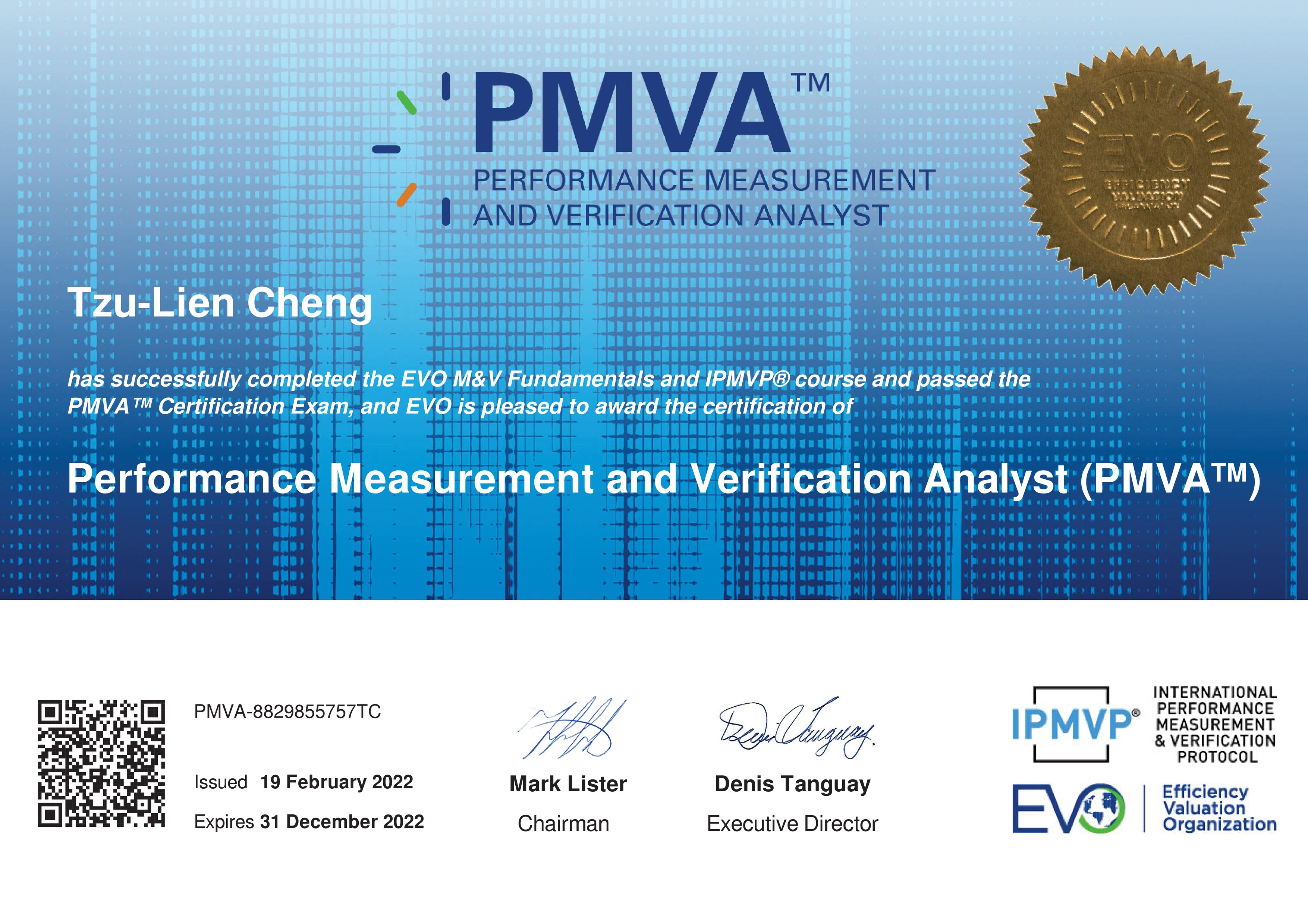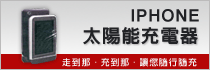最近在做 Linear Programming ,用 Excel 365 產生目標函數與限制式,由於懶得計算有幾行,所以直接用
Collection.Add
來增加字串,結果資料跑多一點,就花了 02:3x:xx 產生資料,在 VB6 年代我是知道 String() 效能比 Collection 高,但在 VBNET 其實差不多,所以我本來以為微軟會把新技術放到 VB7.x 的 VBA 內,結果沒有,改用 String() 產生後,大概時間縮短為 00:21:34 ,大概誤差 7 倍左右,所以寫點小巨集來測試。
Function TestString(ByVal vCount)
ReDim arrTest(vCount - 1)
nbc = -1
For ibc = 1 To vCount
nbc = nbc + 1
arrTest(nbc) = CStr(ibc)
Next
End Function
Function TestCollection(ByVal vCount)
Set colTest = New Collection
For ibc = 1 To vCount
colTest.Add CStr(ibc)
Next
Set colTest = Nothing
End Function
Sub Test()
Set xsTest = Sheets("Test")
arrCount = Array(1, 5, 10, 50, 100, 500, 1000, 5000, 10000, 50000, 100000, 500000, 1000000, 5000000, 10000000, 50000000)
With xsTest
For ibc = 0 To UBound(arrCount)
.Cells(ibc + 2, 1) = arrCount(ibc)
.Cells(ibc + 2, 2) = PerformanceCounterSecond()
TestString arrCount(ibc)
.Cells(ibc + 2, 3) = PerformanceCounterSecond()
TestCollection arrCount(ibc)
.Cells(ibc + 2, 4) = PerformanceCounterSecond()
Next
End With
End Sub
測試程式碼如上,很簡單,其中因為 Timer 的精度差,改呼叫 API ,取得的時間達百萬分之一秒。
計算結果如下:
左邊四格可以從程式中看到。
右邊三格是依據左邊四格計算時間差,再算比例。
當次數小於 100 次以內,太多干擾導致兩種方案誤差不大。
當次數大於 10000 次以上後,可以看到 Collection 明顯花費時間為 String() 的 7 倍,與我先前的值差不多,應該算是穩定的結果。
我本來是沒打算寫這篇,因為我印象中以前很容易找到 Collection 跟 String() 之間效能比較的文章,但可能時代落差超過 22 年 (VBNET 2002 上市) ,文章都找不到了,基本上都是 VBNET 文章,所以只好自己測一下,記錄下來。