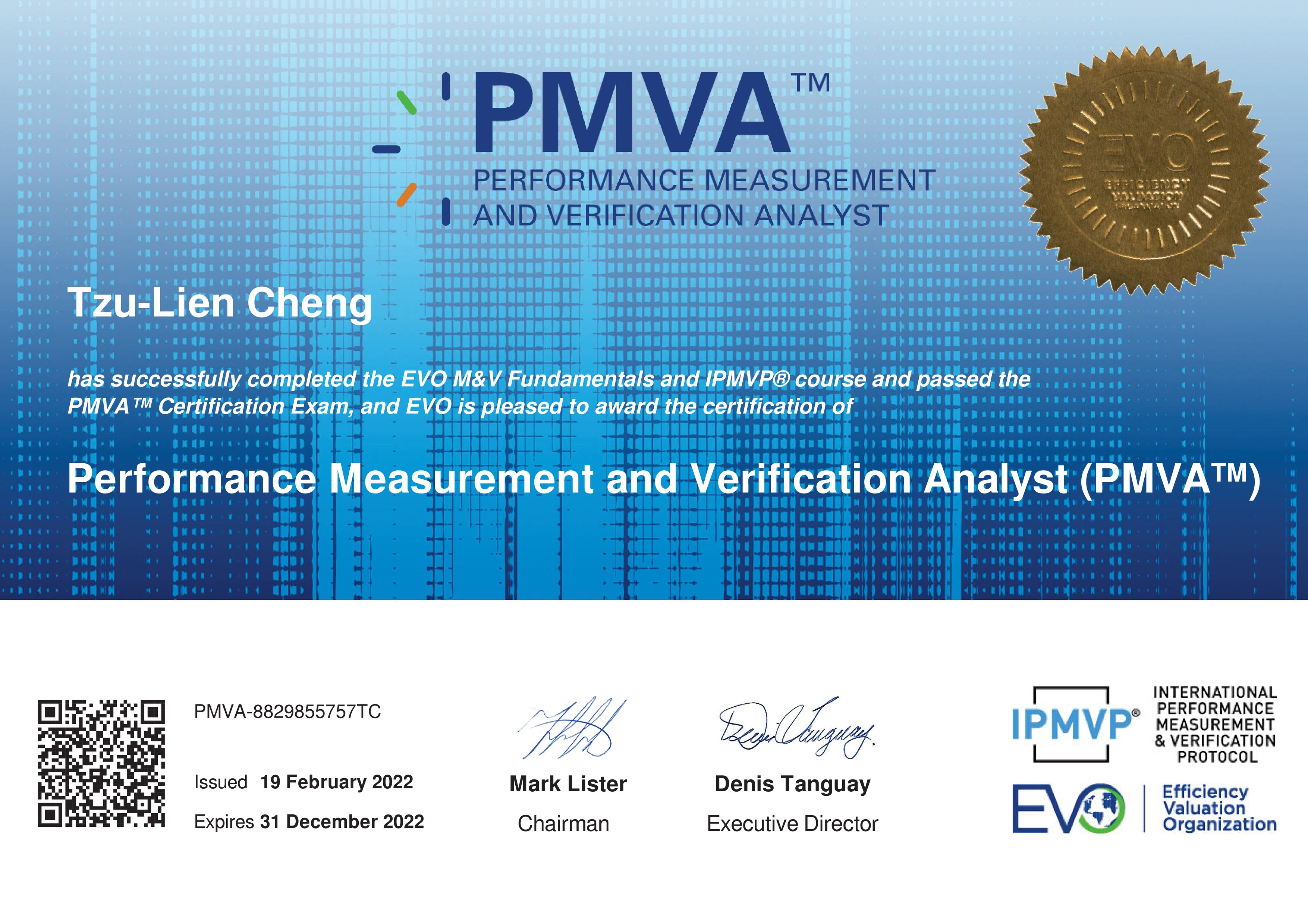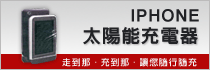Windows 自動登入設定方式
| 作業系統 | 執行 |
| XP/2003 | control userpasswords2 |
| Vista/2008/7/8 | netplwiz |
關閉關機對話盒
c. 設定為已停用
停用 Visual Studio 除錯
無人操作機器,跳出 Visual Studio 除錯很麻煩,有兩種方式解決:
c. 設定為已啟用,選擇所有磁碟 XPE/Home 無群組原則的設定方式: 新增此 DWORD 值,其他各版也適用,但就會忽略群組原則,造成無使用者介面可操作,可下載此註冊資訊檔匯入。[HKEY_LOCAL_MACHINE\SOFTWARE\Microsoft\Windows\CurrentVersion\Policies\Explorer] “NoDriveTypeAutoRun"=dword:000000ff
網站設定
2003 IIS6 須設定 MIME 類型,包含 .css 對應到 text/css ,否則會引起 IE9 安全性阻擋。
NTP Server
2003 http://support.microsoft.com/kb/816042、http://support.microsoft.com/kb/884776
移除 KB 及 Sevice Pcak 所使用空間
如何回收 Windows XP 和 Windows Server 2008 為基礎的電腦上的磁碟空間
cleanmgr /sageset:99
cleanmgr /sagerun:99
Windows Server 可安裝的防毒軟體
Microsoft 防毒軟體:安裝與組態 Forefront Endpoint Protection 2010 Client
Windows Server 開啟 NTP 服務
參考下面網址[設定 Windows Time 服務使用外部時間來源]一節中的:[讓我自行修正此問題] http://support.microsoft.com/kb/816042
Win7 x64
QR Code 產生器
QuickMark: http://www.quickmark.com.tw/ QR-123: http://www.qr-123.com/ Android 支援 WiFi QR Reader :http://qrdroid.com/ iOS 支援 WiFi QR Reader : http://qrafter.com/
Win8/8.1/2012/R2 公用網路私人網路設定
Win8/2012: http://chenweichi.blogspot.tw/2012/10/windows-8-windows-server-2012.html
Win8.1: http://chenweichi.blogspot.tw/2014/03/windows-81.html
Win2012 R2: http://chenweichi.blogspot.tw/2014/03/windows-server-2012-r2.html
Win8/8.1/2012/R2 檔案總管 系統管理員 權限
不同權限視窗檔案不能互相拖曳,例如以使用者權限跑的檔案總管,不能拖曳檔案到以系統管理員權限跑的 Visual Studio Win8: http://kms.lenovots.com/kb/article.php?id=15042
Win8/8.1/2012/R2 檔案總管 IIS ASP.NET Pool 帳號 權限
需使用 IIS AppPool\虛擬帳號 方式手動輸入設定 http://blog.miniasp.com/post/2009/09/09/Introduce-IIS-75-Application-Pool-Identity-and-Virtual-Account.aspx
2019/08 預設關閉 Win7/8/10 IE11 的 VBScript
新聞:https://www.ithome.com.tw/news/132294
啟用/停用 IE11 VBScript 設定:https://support.microsoft.com/en-us/help/4012494/option-to-disable-vbscript-execution-in-internet-explorer-for-internet
針對上篇更多的 IE 安全性設定:https://support.microsoft.com/en-us/help/182569/internet-explorer-security-zones-registry-entries-for-advanced-users
簡單設定方式:
- 設定信任網站
- 設定相容網站 (在網頁 meta 強制指定相容網頁,例如 IE6 亦可)
Win8/8.1/10/2012/R2/2016/2019 開機不啟用 Hyper-V
設定開機選項選擇使用 VMWare 或 Hyper-V https://dotblogs.com.tw/chou/2013/05/21/104626
SQL Server 加入最高權限帳戶
SQL Server 如果本機管理者與 sa 帳戶都無法登入怎麼辦?
http://blog.miniasp.com/post/2011/03/08/SQL-Server-When-System-Administrators-and-sa-Are-Locked-Out.aspx
SQL Server – 如何取回最高權限帳號
http://caryhsu.blogspot.tw/2013/01/sql-server.html
SQL Server 只剩 MDF 缺 LDF 災難復原
SQL Server 2005数据库日志丢失的恢复 (直接看下半截) http://blog.itpub.net/10314474/viewspace-696555/
Windows Live 離線版
2017/01/10 停止支援,抓離線版比較好安裝,130 MB, 2014, ver 16.4.3528.0331,重新開機後立刻安裝,以系統管理員身分可安裝在 Win10 (x64, Ent.)。
繁中:http://g.live.com/1rewlive5-all/zh-TW/wlsetup-all.exe
英文:http://g.live.com/1rewlive5-all/en/wlsetup-all.exe
簡中:http://g.live.com/1rewlive5-all/zh-cn/wlsetup-all.exe